Imagine it’s 2 a.m. and your website goes down unexpectedly. You check out the dashboard, but it won’t load. Emails stop working, services fail, and your provider does not respond. This scenario is a nightmare for anyone who runs a website or application on a virtual private server (VPS).
In a world where almost everything is interconnected, whether a business operates in the online space or offline, any interruption during business operations can be costly. A Virtual Private Server (or Arch Linux server-based VPS) is a technology that is often used by online entrepreneurs because they are cheaper than the actual hardware. Even though it occasionally may fail or malfunction, a VPS is designed to function.
In this blog, we will reveal the procedures that hosting companies with high-uptime services like Ruby on Rails hosting implement to recover services in case of a VPS crash. The aim is to provide and maintain services for clients without any interruption or disruption.
Understanding the Nature of a VPS Crash
A virtual private server (VPS) functions similarly to an embedded computer within a physical machine; each VPS is assigned its ownn set of resources, such as CPU and RAM, with secure protection from other users on the same physical server. Nonetheless, VPSs can fail Software bugs, resource exhaustion, incorrectly configured controls, and software or hardware system errors in the host machine are some of the possible causes.
A VPS crash is frequently characterized by a failure to respond to pings, failed SSH logins, web service downtime, and backend process timing out. From From the perspective of the end user, this means that websites are down, applications are disrupted, and databases are unavailable.
Initial Detection and Automated System Alerts
Modern hosting infrastructure, like MilesWeb, includes automation and proactive monitoring systems that work around the clock to ensure that services and hosting resources are always accessible. These systems track services such as active uptime, CPU, memory, and disk utilization. When a service crash is detected, the service team is notified that the health check was unsuccessful.
Most hosting companies use automated systems to monitor uptime and reboot services, with an automated alert system acting as the primary response. In the absence of a successful service reboot, investigation and troubleshooting processes begin in a manual capacity.
Finding the Cause
When the service monitoring system detects a failure or a crash, the service team must respond quickly and precisely to restore service.ice recovery is dependent on real-time system interventions that provide curative actions. It also provides proactive measures to preempt definable actions in an unserviceable state. DiagnSystem log analysis, active core dump analysis, and patch monitoring are common root cause service recovery measures.
In the absence of direct control over the VPS crash systems, hosting services can mount the partition to other functional systems to verify the partition’s framework and configurations in active uptime monitoring.
Recovery Approaches
Depending on the type and severity of the crash, recovery may involve a variety of approaches:
Reboot and Restore Services: If there is no critical damage to the system, rebooting the VPS and restarting major services such as Apache, MySQL, or Nginx should help bring it back online.
- Rollback of Updates or Configurations: If a recent update is the root cause, the update is rolled back to a stable version.
- Data Extraction and Migration: If a VPS cannot be rebooted, an administrator can extract the user data and configurations, create a new VPS, and then restore the data. This speeds up the restoration process and reduces overall downtime while maintaining the continuity of the applications in use.
- Backup Restoration: This is the least favorable option, as hosting providers will have to restore the VPS to the last backup that was verified. While bringing the VPS online will be the fastest, this will lead to data loss depending on the backup frequency.
Communicating with Clients:
Throughout the recovery process, constant communication with the client is essential.. Hosting companies typically provide progress updates via live status updates, support tickets, or an incident dashboard. TThis informs customers about the current status of restoration, timelines, and potential data impacts.
The users receive a sense of reliability with this communication, and it also greatly increases the users’ trust in the hosting company.
Post-Recovery Best Practices
After bringing the VPS back online, the recovery process is nott finished. Often, hosting teams conduct a post-recovery analysis to document the why, what, and how of the corruption, as well as prevenSuggestions include active monitoring, security hardening, and infrastructure scaling.
This is also a chance for users to update their own backup solutions, uptime monitoring services, and overall maintenance.
Conclusion
Understanding the recovery procedure for a VPS crash and its methodical nature will make the experience less frightening.ing professionals design an architecture that includes a monitored, comprehensive recovery plan. MiLesWeb and other hosting companies use monitoring, automated triggers, and dedicated diagnostics to guarantee high-quality VPS recovery with minimal downtime.
VPS infrastructure is purely virtual.al. However, the resilience built into modern VPS environments is genuine and necessary for continuous digital operations. The recThe overy plan is created methodically, with no arbitrary decisions, and a good hosting provider will implement these components regardless of infrastructure.
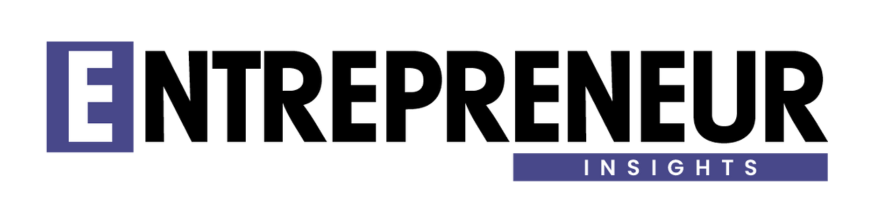
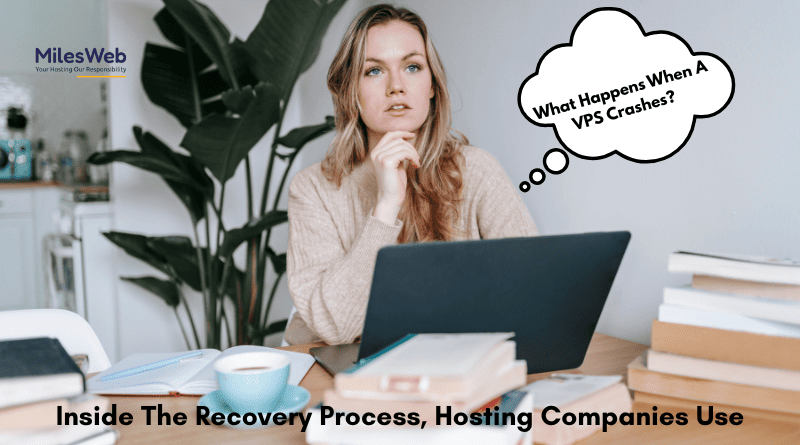









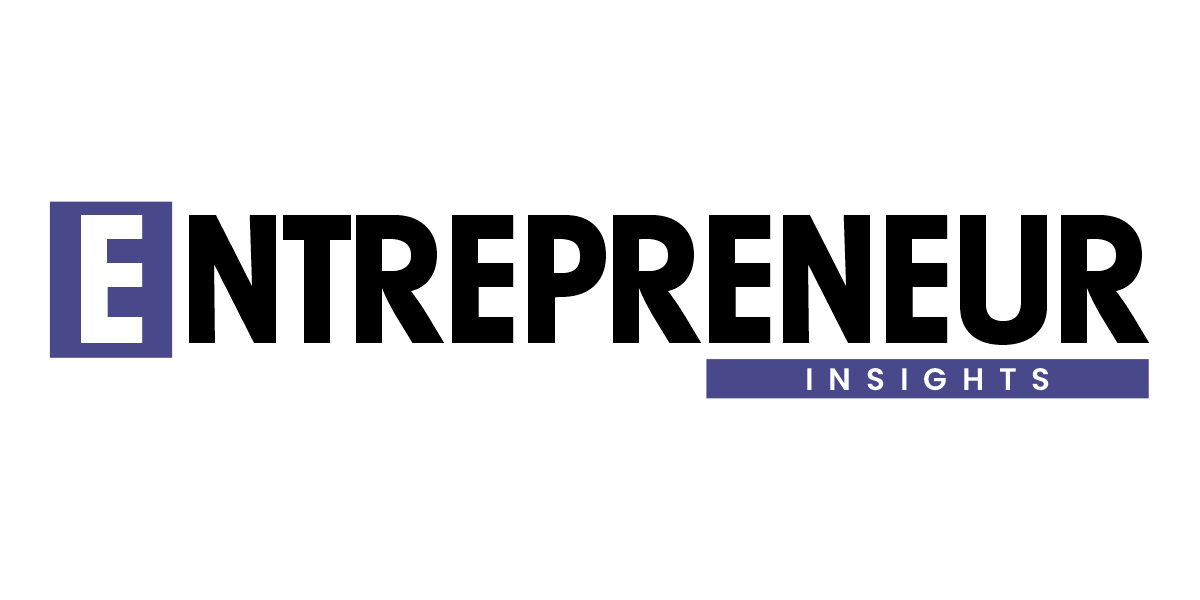



Leave a comment